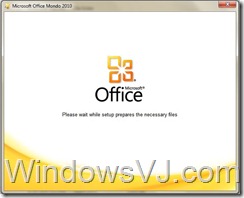Yahoo's popular instant messenger Yahoo Messenger version 10 Beta is available for download.A lot of changes have been included especially a greatly improved video chat and the social-oriented Yahoo Updates.Also Video call conversation support has been added to this version.Also there are lot of small changes and improvements added like sorting of Contacts according to activity or availability.
Users can choose their language from the sign-in screen with 16 languages available.Although It doesn't supports Hindi as of now but hope to see that in Final Version of YM10.
You can control the types of updates you want to see in Updates Tab.Here you can manage all the updates from a particular user like Twitter updates,Personal Info updates etc.These updates would be popped up immediately on Right side Lower corner of your screen as soon as they are posted.

Few updates from my friends are shown here ,One of then has updated his status on yahoo while other has made a twitter post.These updates popped up immediately.You can notice where they appear .A large number of services are supported, with content coming from blogs, Twitter, Last.fm etc.Changes in your personal Info are also reflected.


A few good themes has been added as well for Messenger.You can choose from a variety of themes according to your mood.Checking out contact info has been made much easier now.


Video call feature has been integrated into Yahoo Messenger now.Whenever you choose webcam services you are prompted for option of Video call instead of webcam.There is a new “Video Call” button to start 1on1 video call.Video+Audio together would enrich your chatting experience.There are several options for managing the conversations, like swap the video windows,mute conversation, hold conversation, full screen video chat etc, on hold.

Chat window has some i-Candy as well.IMviorments have gone upside together with activities and photos option.


YM10 sounds pretty good to me.Especially the features i liked were Video Chat with Audio Support.Although this feature is limited especially to YM10 users.
Yahoo! Messenger 10 Beta is available for download here.
http://in.messenger.yahoo.com/download/winbeta/