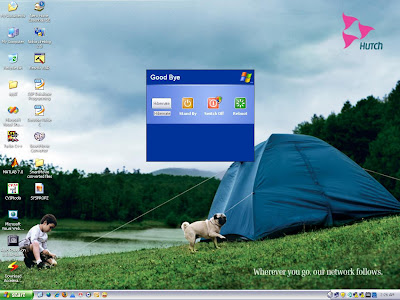Danger of 'Ctrl+C' on the Web
We do copy various data by ctrl+c for pasting elsewhere.
This copied data is stored in clipboard and is accessible from the net by a combination of Javascripts and ASP.
Just try this:
1) Copy any text by 'ctrl+c'
2) Click the Link: http://www.sourcecodesworld.com/special/clipboard.asp
You will see the text you copied on the Screen which was accessed by this web page. (Check it out !!)
Do not keep sensitive data (like passwords, reditcard numbers, PIN etc.) in the clipboard while surfing the web.
It is extremely easy to extract the text stored in the clipboard to steal your sensitive information.Be cautious ...
To avoid Clipboard Hack Problem,
do the following:
1) In Internet Explorer, Go to Tools -> Internet options -> Security
2) Press Custom level.
3) In the security settings, select disable under Allow paste operations via script and click on 'OK.
(Now the contents of your clipboard are safe.)
Happy Surfing......