VJ MW Blog Roll 1.0.6
As promised this is the Final version...i f any wants to change the final siggy or avatar image...o mail me
Here is the link : http://www.mediafire.com/download.php?lmgzdnfmldg
As promised this is the Final version...i f any wants to change the final siggy or avatar image...o mail me
MW BlogRoll is an application that is Linked to all active bloggers of MW community.If any of the blogger wants to add their blog please mail me an avatar size image for representing Ur blog with Ur blog link.and if any of the blogger listed in the Application wants to change then he may also do the same.Mail me @ vasu_jain2002@yahoo.com I will try to put this application as latest by 25th Nov 1 AM. Any comments and suggestions are most welcomed.Here is the snapshot :

The good news:
DirectX 11 will be available on both Vista and Windows7. It is good to hear DirectX 11 will not be limited to Windows 7.
The better news:
DirectX 11 will have better compatibility with DirectX 10 hardware than most expected. What does that mean? Yes, there is some confusion over the "11 running on 10 hw" part of the announcement.
There are parts of the new API that are hardware independent, those can indeed run downlevel. The mult-threaded resource handling, for instance, can be enabled to run on DirectX 10 class hardware if the IHVs ( ATI, Intel, nVidia ) update their DirectX 10 drivers. Think of that part of it as "11 on 10".
Then there are parts of the new API that do require new hardware support and will only run on DX11 class hardware. The hardware tesselator and Shader Model 5.0 are examples of those parts.
The best news:
This makes it clear that Microsoft has not "forgotten" PC gaming; which some critics seem to think. Which is a very good thing.
The "stuff not told yet" news:
There are a couple of things for developers not disclosed in these releases, and when the DirectX 11 SDK comes out I think developers will be pleasantly surprised.
Just as Windows 7 will have Windows Vista at its foundation, and will simply be built on top of it, being an evolutionary release, so will DirectX 11 be based on DirectX 10.
 Resource Monitor is significantly improved in Windows 7. Graphical displays are aligned on Right hand side compared to at the top of the window, and each detail pane can be expanded & of variable size instead of having a fixed size.
Resource Monitor is significantly improved in Windows 7. Graphical displays are aligned on Right hand side compared to at the top of the window, and each detail pane can be expanded & of variable size instead of having a fixed size.
tabs allow you to display additional details about processes running in your system as well.
Windows 7 new features to present summaries and detailed information of your system in consolidated manner.
 |

Windows 7 includes a new Jump List-based utility for finding and connecting to all the last Instances of the application in the Taskbar.As an eg here in the Screenie above Applciation MS Paint when clicked shows the last instances i.e. all the last files where the application ms paint was used.it is an easy 2 navigate or Jump list.Each application will have unique jump lists which will correspond to the features unique to the application whether it be recent files opened or common tasks like Paint : Last opened images WMP : Last played media Notepad : Last opened Text & so on.

System tray till now (Vista,XP & Below) filled it up with useless icons and annoying notifications. With 7, the tray is now more user Friendly.New tray icons are hidden and invisible; the icons are only displayed if explicitly enabled and that too they roll back to the top of system tray.Here in the Screen shot only if you click on the left side small arrow you can get a Glimpse of what icons are hidden in the Window popping over the system Tray.
One of the coolest new features in Windows 7 is the Resource Monitor. Here’s what it looks like:
 This program categorizes all the running programs according to their usage in the filed of Network, Disk, Memory and CPU.
This program categorizes all the running programs according to their usage in the filed of Network, Disk, Memory and CPU.
To Access this program just invoke the task manager and invoke resource manager under the performance tab. But u will need administrative rights for this.
As you might be aware of the recently leaked screenshots of Windows 7 M3 build which shows how the Ribbon UI has been implemented in Wordpad and MSPaint applications. Now you can get the similar Ribbon UI Wordpad in Windows XP and Vista.
“Solo-Dev” aka “Villain” has released an updated version of Windows default Notepad which includes Ribbon UI:

Its a portable application. Download the ZIP file, extract it and run the EXE file.
Tx to VG : chk full info here : http://www.askvg.com/get-windows-7-like-wordpad-with-ribbon-ui-in-windows-xp-and-vista/
Windows Remote Assistance is a convenient way for someone you trust to connect to your computer and walk you through a solution. To help ensure that only people you invite can connect to your computer using Remote Assistance, all sessions are encrypted and password protected.

Its just like Microsoft taking Office 2007 Word, slimming it down, editing the ribbon bar UI a bit, and calling it WordPad. It's much easier to perform tasks such as adding a picture, editing text
Ribbon UI is indeed making its way into even the most basic applications of Windows as Bill Gates stated it would earlier in the year.It adds comfort to the user as well it gives a new Feel.

Windows 7 Preview is PowerShell a souped-up command line and scripting GUI that frees you, finally, from the limits of DOS batch scripts. PowerShell is available as a free download for XP and Vista users, too.
A user Added : "you can now use Unix commands in the command line nor more having to differentiate between "ls" and "dir" to view the contents of a directory, but i'm sure thats just the tip of the iceberg."
It is lot to manage an IIS 7 single box or an IIS 7 web farm with Windows PowerShell.
REDMOND, Wash. Nov. 18, 2008 With holiday-related travel costs already up 25 percent over last year,1 people are looking for alternative ways to connect with distant loved ones this holiday season. When it’s not possible to attend that family gathering in person, Microsoft LifeCams offer an easy, fun and affordable way for people to connect with friends and family all over the world — with high-quality video, crystal-clear audio and versatile designs. When users pair a LifeCam with the latest version of Windows Live Messenger, they can now experience a higher-quality video call with full-screen VGA video for clearer, sharper video.
LifeCams and Windows Live Messenger: The Price Is Right
An online survey from Zoomerang found that many people are cutting back their travel this year — in fact, almost half say the weakened U.S. economy will have an impact on their holiday travel plans.2 Now connecting across the miles with video calling is better than ever when LifeCams are paired with the new Windows Live Messenger. Users will experience true VGA video (640x480) at up to four times better resolution than the current solution in Windows Live Messenger when they switch to full screen, as well as faster connection time to initiate a video call and a new attractive user interface. Users will need a Microsoft LifeCam, the latest version of Windows Live Messenger, and a PC with a dual core processor and broadband Internet connection to experience a true VGA video call.
Microsoft Corp. offers a full line of webcams that deliver high-quality video calls at varying price points to fit consumers’ budgets, including the two newest Microsoft webcams to hit the market, LifeCam Show and LifeCam VX-5500.
| • | LifeCam Show. With an ultrathin design, a 2.0MP sensor and three attachment options — a laptop clip, a desktop stand and an attachment disc — LifeCam Show provides the ultimate in mobility and customization, while also delivering top-of-the-line audio and video. $99.953 |
| • | LifeCam VX-5500. The VX-5500 is all about customization and staying connected. This webcam features a world-class VGA sensor with improved low-light performance and comes with three interchangeable faceplates in blue, white and red with a unique design that folds flat. $59.953 |
“Windows Live Messenger enables our customers to experience a stunning high-quality video call,” said Dharmesh Mehta, group product manager for Windows Live at Microsoft. “These updates paired with the Microsoft LifeCams are a meaningful way for friends and families to stay in touch during the holidays and all through the year.”
In case friends and family aren’t available for a high-quality video call on Windows Live Messenger, the LifeCams also include access to Video Messages, a brand-new way to keep in touch. When friends and family are not around for a live video call or find themselves in a distant time zone, Video Messages is the perfect solution. LifeCam users can record and send videos through a Windows Vista gadget, and any Windows Live user with a broadband connection can get in on the fun online at http://videomessages.live.com. The recipient can view the message online.
| Important Dates | |
| Date | Event |
1975 | Microsoft founded |
Jan. 1, 1979 | Microsoft moves from Albuquerque, New Mexico to Bellevue, Washington |
June 25, 1981 | Microsoft incorporates |
Aug. 12, 1981 | IBM introduces its personal computer with Microsoft's 16-bit operating system, MS-DOS 1.0 |
Feb. 26, 1986 | Microsoft moves to corporate campus in Redmond, Washington |
March 13, 1986 | Microsoft stock goes public |
Aug. 1, 1989 | Microsoft introduces earliest version of Office suite of productivity applications |
May 22, 1990 | Microsoft launches Windows 3.0 |
Aug. 24, 1995 | Microsoft launches Windows 95 |
Dec. 7, 1995 | Bill Gates outlines Microsoft's commitment to supporting and enhancing the Internet |
June 25, 1998 | Microsoft launches Windows 98 |
Jan. 13, 2000 | Steve Ballmer named president and chief executive officer for Microsoft |
Feb. 17, 2000 | Microsoft launches Windows 2000 |
June 22, 2000 | Bill Gates and Steve Ballmer outline Microsoft's .NET strategy for Web services |
May 31, 2001 | Microsoft launches Office XP |
Oct. 25, 2001 | Microsoft launches Windows XP |
Jan. 15, 2002 | Bill Gates outlines Microsoft's commitment to Trustworthy Computing |
Nov. 7, 2002 | Microsoft and partners launch Tablet PC |
Jan. 16, 2003 | Microsoft declares annual dividend |
April 24, 2003 | Microsoft launches Windows Server 2003 |
Oct. 21, 2003 | Microsoft launches Microsoft Office System |
July 20, 2004 | Microsoft announces plans to return up to $75 billion to shareholders in dividends and stock buybacks |
June 15, 2006 | Microsoft announces that Bill Gates will transition out of a day-to-day role in the company in July 2008, Ray Ozzie is named chief software architect and Craig Mundie chief research and strategy officer |
July 20, 2006 | Microsoft announces a new $20 billion tender offer and authorizes an additional share-repurchase program of up to $20 billion over five years |
Jan. 30, 2007 | Microsoft launches Windows Vista and the 2007 Microsoft Office System to consumers worldwide |
Feb. 27, 2008 | Microsoft launches Windows Server 2008, SQL Server 2008 and Visual Studio 2008 |
June 27, 2008 | Bill Gates transitions from his day-to-day role at Microsoft to spend more time on his work at The Bill & Melinda Gates Foundation |
 |
Service Pack 3 for the Windows client was released to manufacturing on April 21, 2008, and made generally available for download on May 6. Seven months later, the Redmond company has released Service Pack 3 yet again, but this time for the embedded version of the Windows XP operating system. Windows XP Embedded SP3 is now available for download via the Microsoft Mobile & Embedded Communications Extranet.
“The November 2008 - Service Pack 3 for Windows XP Embedded Optional Update is now available on the ECE for Microsoft Windows XP Embedded with Service Pack 2 and/or Feature Pack 2007,” revealed the Site Manager for the Mobile & Embedded Communications Extranet (ECE) on the OEM (Original Equipment Manufacturer) Communications Team.
Just as it is the case with XP SP3 for the Windows client, the embedded version of SP3 brings almost nothing new to the table. According to Microsoft, the users will not notice even a minor change in Windows XP Embedded following the integration of SP3.
more @ http://news.softpedia.com/news/Download-Fresh-Release-of-Windows-XP-SP3-RTM-98252.shtml
 Microsoft Research and the Disney-owned Pixar are offering you a virtual tour of the universe. Your tour guide? WALL-E, the animated robot from Pixar's latest film. You'll need the WorldWide Telescope (WWT), a Virtual Earth for the sky and beyond, if you want to download and use the WALL-E tour. Since WALL-E doesn't have its own voice, Academy-Award-winning director Andrew Stanton narrates the tour. Curtis Wong, manager of Microsoft's Next Media Research Group, explained why Microsoft went with WALL-E:
Microsoft Research and the Disney-owned Pixar are offering you a virtual tour of the universe. Your tour guide? WALL-E, the animated robot from Pixar's latest film. You'll need the WorldWide Telescope (WWT), a Virtual Earth for the sky and beyond, if you want to download and use the WALL-E tour. Since WALL-E doesn't have its own voice, Academy-Award-winning director Andrew Stanton narrates the tour. Curtis Wong, manager of Microsoft's Next Media Research Group, explained why Microsoft went with WALL-E:
"WorldWide Telescope is about making science fun for everyone. By working with Disney/Pixar, we're enabling kids and families to discover the magic of the universe for themselves in an even more engaging way. What could be more fun than exploring space with a famous robot?"
Code-named “Morro,” this streamlined solution will be available in the second half of 2009 and will provide comprehensive protection from malware including viruses, spyware, rootkits and trojans. This new solution, to be offered at no charge to consumers, will be architected for a smaller footprint that will use fewer computing resources, making it ideal for low-bandwidth scenarios or less powerful PCs. As part of Microsoft’s move to focus on this simplified offering, the company also announced today that it will discontinue retail sales of its Windows Live OneCare subscription service effective June 30, 2009.
“Customers around the world have told us that they need comprehensive, ongoing protection from new and existing threats, and we take that concern seriously,” said Amy Barzdukas, senior director of product management for the Online Services and Windows Division at Microsoft. “This new, no-cost offering will give us the ability to protect an even greater number of consumers, especially in markets where the growth of new PC purchases is outpaced only by the growth of malware.”
Built on Microsoft’s award-winning malware protection engine, “Morro” will take advantage of the same core anti-malware technology that fuels the company’s current line of security products, which have received the VB100 award from Virus Bulletin, Checkmark Certification from West Coast Labs and certification from the International Computer Security Association Labs. The new solution will deliver the same core protection against malware as that offered through Microsoft’s enterprise solutions, but will not include many of the additional non-security features found in many consumer security suites.
Windows Live OneCare, one of the first all-in-one suites to be launched in the consumer market, includes a number of non-security features, such as printer sharing and automated PC tune-up. By shifting to focus on the core anti-malware features that most consumers still don’t keep up to date, “Morro” will be able to provide the essential protections that consumers need without overusing system resources, and will help more consumers have better protection against online threats.
“Because uptake of standard anti-malware is low around the world, particularly in developing nations, the availability of basic protection for anyone who wants it is all the more important,” said Roger Kay, founder and president of Endpoint Technologies Associates. “By offering such basic protection at no charge to the consumer, Microsoft is promoting a safer environment for PCs, service providers and e-commerce itself, since it is through unprotected PCs that the worst threats are introduced to the system as a whole.”
“Morro” will be available as a stand-alone download and offer malware protection for the Windows XP, Windows Vista and Windows 7 operating systems. When used in conjunction with the ongoing security and privacy enhancements of Windows and Internet Explorer, this new solution will offer consumers a robust, no-cost security solution to help protect against the majority of online threats.
Windows Live OneCare will continue to be sold for Windows XP and Windows Vista at retail through June 30, 2009. Direct sales of OneCare will be gradually phased out when “Morro” becomes available. Regardless of their method of purchase, Microsoft will ensure that all current customers remain protected through the life of their subscriptions.
More information is available on the Windows Live OneCare Team Blog at http://windowsonecare.spaces.live.com.
Founded in 1975, Microsoft (Nasdaq “MSFT”) is the worldwide leader in software, services and solutions that help people and businesses realize their full potential.
Note to editors: If you are interested in viewing additional information on Microsoft, please visit the Microsoft Web page at http://www.microsoft.com/presspass on Microsoft’s corporate information pages. Web links, telephone numbers and titles were correct at time of publication, but may since have changed. For additional assistance, journalists and analysts may contact Microsoft’s Rapid Response Team or other appropriate contacts listed at http://www.microsoft.com/presspass/contactpr.mspx.
 |
Back in 2006, Microsoft CEO Steve Ballmer and Ron Hovsepian, president and CEO of Novell, inked a five-year Windows and Linux interoperability and intellectual property assurance agreement, designed to provide increased support for customers running heterogeneous IT infrastructures.
On November 18, 2008, Microsoft indicated that, on the two year anniversary of the partnership with Novell, customer demand continues to be strong for what the duo has to offer. Despite the interoperability bridge between SUSE Linux Enterprise Server and Windows, the Microsoft and Novell agreement faced a wave of criticism, due to the IP assurance aspect designed to protect customers from legal actions for patent infringement.
“Customer interest and uptake has far exceeded our expectations,” revealed Susan Heystee, general manager for global strategic alliances at Novell. “This continued momentum from our strategic relationship with Microsoft is the catalyst driving the innovative solutions and technologies our two companies are announcing today. We’re seeing especially strong demand in the datacenter, where a mixed-source environment is increasingly the norm, and where our delivery of true interoperability is compelling.”
more @ http://news.softpedia.com/news/Windows-and-Linux-Interoperability-Marriage-2-Years-Later-98222.shtml
 "Over the past year and a half, despite extraordinary challenges and distractions, Jerry Yang has led the repositioning of Yahoo! on an open platform model as well as the improved alignment of costs and revenues," said board chairman Roy Bostock.
"Over the past year and a half, despite extraordinary challenges and distractions, Jerry Yang has led the repositioning of Yahoo! on an open platform model as well as the improved alignment of costs and revenues," said board chairman Roy Bostock.
Recently, Yang said (after previously being opposed to the idea) that Microsoft buying Yahoo would be "the best thing" saying "to this day the best thing for Microsoft to do is buy Yahoo....I don't think that is a bad idea at all, at the right price whatever that price is. We're willing to sell the company."
While Yahoo may state otherwise, there is little doubt in most minds that the recent failures under Yang's tenure have led to this resignation. While the economy had a negative impact on all stocks in recent months, Yahoo's stock has been in a steady decline ever since Yang started, booming only around the time Microsoft offered to buy the company back in February. Since June of 2007, the stock has dropped from just shy of $30 per share to now just a little over $10.
 Microsoft's plans for improving performance of SSD drives in Windows 7 are starting to emerge concrete with some solutions.
Microsoft's plans for improving performance of SSD drives in Windows 7 are starting to emerge concrete with some solutions.
Manufacturers like Seagate or Sandisk are working to finish their cut of the work as much as possible, and Microsoft is trying to make the Windows 7 fit as best as it can to the new storage technology. Microsoft stated that they are working with SSD manufacturers like Intel, Seagate, Sandisk and Samsung.
In an interview with Siobhan M. Lyons, from Seagate Consumer Solution division, that was confirmed.
As stated in the interview, there is very little chance that SSDs and HDDs can share the same solutions in the future, because they are completely different technology. Solutions that suit one, do not work that well on the other. For example, the NAND SSDs do not have requirements for a defrag option, but with that option on, the lifetime of an SSD is reduced. The lifetime of a SSD depends on the maximum number of reads and writes, so a defrag can only shorten the lifetime.
more @ http://neowin.net/news/software/08/11/18/windows-7-promises-better-performance-with-nand-ssds
IE8 RTW Will Not Install on Windows 7 Pre-Beta
![]() The final version of Internet Explorer 8 will not install on the pre-Beta version of Windows, according to Microsoft. Just as it is the case with Windows Vista and Internet Explorer 7, Windows 7 will come with Internet Explorer 8 as a default component. However, users of Windows 7 pre-beta will only be able to use the IE8 bits that come by default with the testing milestone, and not integrate the standalone variants of the next iteration of IE.
The final version of Internet Explorer 8 will not install on the pre-Beta version of Windows, according to Microsoft. Just as it is the case with Windows Vista and Internet Explorer 7, Windows 7 will come with Internet Explorer 8 as a default component. However, users of Windows 7 pre-beta will only be able to use the IE8 bits that come by default with the testing milestone, and not integrate the standalone variants of the next iteration of IE.
“You will only be able to use the included build of IE8 in the Win 7 pre-beta bits,” revealed an Accessibility PM for IE, during the November 13, 2008 Windows Internet Explorer 8 Expert Zone Chat. The question was whether or not users running Windows 7 pre-beta bits would be able to install IE8 RTW (released to manufacturing) on the third development milestone of the operating system. [ more >> ]
Microsoft revealed that it was happy with the way Windows 7 was received at the Professional Developers Conference 2008 in Los Angeles, at the end of October. The software giant applauded the good reception of Windows 7 pre-Beta Build 6801 bits at the event, which gathered more than 6,500 developers to the Staples Center. PDC 2008 was synonymous with the first broad taste of Windows 7, with Microsoft delivering Milestone 3 of the operating system. According to the company, the pre-Beta Build 6801 bits were received with enthusiasm by attendees, despite some inherent caveats.
“Things like mounting virtual hard drives – we were just drooling over that,” stated Tim Huckaby, CEO of Interknowlogy. Microsoft indicated that the new features showcased for Windows 7 indeed manage
[ more >> ]
![]() The exploit for a vulnerability affecting the Server Service on all supported versions of Windows has been included in a commercial malware kit, available for sale. MS08-067 is labeled with a maximum severity rating of Critical, and the security bulletin is designed to patch vulnerable Windows operating systems, which could allow for remote code execution via a successful attack involving a specially crafted, malicious RPC request. The vulnerability affects the latest Windows client and server operating systems, including Windows 7, Windows Vista Service Pack 1 and Windows XP Service Pack 3.
The exploit for a vulnerability affecting the Server Service on all supported versions of Windows has been included in a commercial malware kit, available for sale. MS08-067 is labeled with a maximum severity rating of Critical, and the security bulletin is designed to patch vulnerable Windows operating systems, which could allow for remote code execution via a successful attack involving a specially crafted, malicious RPC request. The vulnerability affects the latest Windows client and server operating systems, including Windows 7, Windows Vista Service Pack 1 and Windows XP Service Pack 3.
“Probably the most widely reported topic in the Chinese Security community this month will be the availability of a commercial MS08-067 attack pack, customized for Chinese users. On October 26th, 2008, exploit code was posted on to a well-known public repository site. In a few days, malware kit author, WolfTeeth, was quick to sell a MS08-067 port scanning tool with attack capability to his 'customers,' using free code from the Internet,” revealed Haowei Ren and Geok Meng Ong, from the McAfee Avert Labs.[ more >> ]
But one question I would like to ask is, if this function was built in all along why did not Microsoft enable the 120 day trial by default? ;) Here are the steps to extend your Windows 7 M3 trial period to 120 days.Extend trial activation grace period of Windows 7 from 30 days to 120 days
 Some people were unsatisfied of the very low 30 ? day trial period of Windows 7 PDC (M3) builds hitting torrent sites. So I did some searching and found a way which makes your Windows 7 usable without a key foe 120 days. Basically what it does is, that it resets the default 30 day period. By giving you a total usable period of 120 days without any CRACKS.
Some people were unsatisfied of the very low 30 ? day trial period of Windows 7 PDC (M3) builds hitting torrent sites. So I did some searching and found a way which makes your Windows 7 usable without a key foe 120 days. Basically what it does is, that it resets the default 30 day period. By giving you a total usable period of 120 days without any CRACKS.
Windows 7Some people were unsatisfied of the very low 30 ? day trial period of Windows 7 PDC (M3) builds hitting torrent sites. So I did some searching and found a way which makes your Windows 7 usable without a key foe 120 days. Basically what it does is, that it resets the default 30 day period. By giving you a total usable period of 120 days without any CRACKS.
But one question I would like to ask is, if this function was built in all along why did not Microsoft enable the 120 day trial by default? ;)
Here are the steps to extend your Windows 7 M3 trial period to 120 days.
sysprep /generalize
slmgr.vbs ?rearm
rundll32 slc.dll,SLReArmWindows
slmgr /rearm
Windows Easy Transfer provides a number of ways for you to connect two computers to transfer your data. These include:
Easy Transfer Cable. This is a special USB cable that is designed to work with Windows Vista and Windows Easy Transfer. You can purchase this cable from selected computer manufacturers and retailers. You install a small piece of software on your Windows XP computer and then plug the cable into both computers. Windows Easy Transfer launches automatically and guides you through the transfer process. This is the easiest and fastest method and is recommended if you don't have a network. This solution is supported on Windows XP-based and Windows Vista-based computers.
Home or small business network. If you already have a wired or wireless network, this is a great way to transfer all of your data.
Removable hard disk. If you own a removable hard disk, Windows Easy Transfer can copy your data to that disk and then copy data from that disk to your new computer.
CD and DVD. Windows Easy Transfer can use a computer's CD or DVD burner to transfer user data. This is a great solution if you are moving only a small amount of data that can fit onto one disc.

An application through which you can share or transfer your data from one PC to another easily
Windows Easy Transfer is a wizard that helps you transfer the data that is important to you, including:
User accounts
Files and folders
Program data files and settings
E-mail messages, settings, and contacts
Photos, music, and videos
Windows settings
Internet settings
Programs (applications) are not transferred.

Yet another application with a flaw like the one i posted earlier in Windows 7 Fax & Scan application.there when u switched to 1 tab from the other the Menu Bar text Fades.this thing continues in this app as well.Check out the Remove Item Faded Text

Windows Disk Defragmenter is a computer program included in Microsoft Windows designed to increase access speed (and sometimes increase the amount of usable space) by rearranging files stored on a disk to occupy contiguous storage locations, or defragmenting. The purpose is to optimize the time it takes to read and write files to/from the disk by minimizing head travel time and maximizing the transfer rate.
Check out the GUI @ Windows 7

7 Help *& Support center had gone a bit broader and easier.As stated in a conference "windows 7 help center will make the users themselves able 2 troubleshoot the PC" . the interface is divided into few categories namely security Maintenance,Online Help,Basics etc.So ready 2 Become an Advanced User?

7 has added another Eye Candy to the Store.whenever u copy a file from one place to other or move it like cut operation than the window which is working in foreground has an instance running @ taskbar as well which shows the preogress bar as well as the time remaining to complete the operation.

List of tools and applications provided and included in Windows 7 .You can find new sticky notes and Private Character Editor.Paint with Ribbon & Wordpad with ribbon also are Prominent apps there.
Follow these steps to create a chart, such as a bar chart or a pie chart.
Microsoft Graph displays a chart and its associated sample data in a table called a datasheet.
Note If you close the datasheet you can reopen it by double-clicking the chart and then clicking Datasheet on the View menu.
How ?
Microsoft Word offers a number of ways to make a table (table: One or more rows of cells commonly used to display numbers and other items for quick reference and analysis. Items in a table are organized into rows and columns.). The best way depends on how you like to work, and on how simple or complex the table needs to be.
 on the Standard toolbar (toolbar: A bar with buttons and options that you use to carry out commands. To display a toolbar, press ALT and then SHIFT+F10.).
on the Standard toolbar (toolbar: A bar with buttons and options that you use to carry out commands. To display a toolbar, press ALT and then SHIFT+F10.).Word displays a chart with the information from the table you created. The data associated with the chart is in a table called a datasheet.
You can edit the data in the chart by clicking a cell on the datasheet and revising the entry.
Use these steps to change the chart to another chart type, such as a pie chart or a bar chart.
XY (Scatter) charts and Line charts look very similar, especially when a Scatter chart is displayed with connecting lines. However, there's a big difference in the way each of them displays data. The main difference is the way each of these chart types plots data on the x-axis.
For example, let's examine how the same daily rainfall and particulate data of the following worksheet is displayed in a Scatter chart and a Line chart.
When you use this worksheet data to create a Scatter chart, the daily rainfall values from column A of the worksheet will be displayed as x-values on the horizontal axis, and the particulate values from column B will be displayed as y-values on the vertical axis, as shown in the following picture.
The first data point to appear in the Scatter chart represents both a y-value of 137 (particulate) and an x-value of 1.9 (daily rainfall). These numbers come from both columns of row 9 on the worksheet.
In the following Line chart, however, the same daily rainfall and particulate data is displayed as two separate data points, which are evenly distributed along the horizontal axis.
Notice how the particulate y-value of 137 and the daily rainfall x-value of 1.9 are displayed as separate data points in this Line chart. Neither of these data points are the first data point displayed in the chart — instead, the first data point for each of the data series (data series: Related data points that are plotted in a chart. Each data series in a chart has a unique color or pattern and is represented in the chart legend. You can plot one or more data series in a chart. Pie charts have only one data series.) comes from the first data row (row 2) of the worksheet.
For a quick preview of the chart you are creating, click Press and Hold to View Sample.
For help on any of the steps, click the question mark (?) on the Chart Wizard title bar.
Testing whether conditions are true or false and making logical comparisons between expressions are common to many tasks. You can use the AND, OR, NOT, and IF function to create conditional formulas.
The IF function uses the following arguments.
Formula with the IF function
Formula with the IF function
Callout 1 logical_test: The condition that you want to check.
Callout 2 value_if_true: The value to return if the condition is true.
Callout 3 value_if_false: The value to return if the condition is false.
more @ http://www.merawindows.com/Forums/tabid/324/forumid/90/threadid/35797/scope/posts/Default.aspx
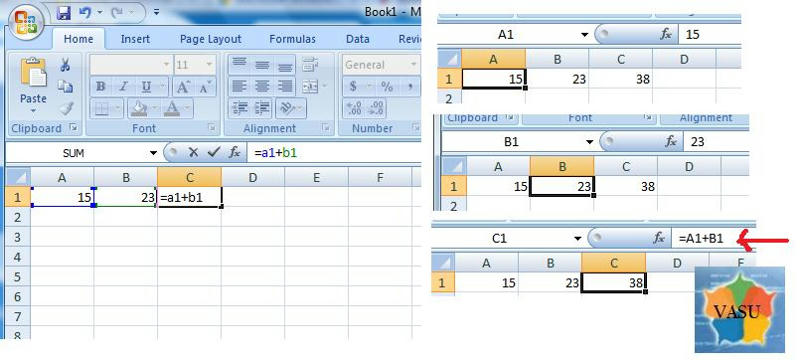
To Add Values in cells of a MS Excel Spreadsheet.....
Adding Numbers in Excel
To add two or more numbers in Excel you need to create a formula. Two important points to remember about Excel formulas:
* formulas in Excel always begin with the equal sign ( = )
* the equal sign always goes in the cell where you want the answer to go
Setting Up the Addition Formula
As an example, lets create a formula in cell C1 that will add the contents of cell B1 from cell A1.
Our formula: =A1 + B1
this will fetch value from the a1 cell and value from cell b1 and use it in c1

In Windows some spyware programs do disable the taskbar to prevent the closing of the spyware process by Advanced Users through TaskManager.
Maybe check with Ad-aware and an Antivirus and try this to enable task manager or You can do it in Another way :
Click Start
Click Run
Enter gpedit.msc in the Open box and click OK
click ok to bypass the UAC prompt
In the Group Policy settings window
Select User Configuration
Select Administrative Templates
Select System
Select Ctrl+Alt+Delete options
Select Remove Task Manager
Double-click the Remove Task Manager option
Since the policy is Remove Task Manager, by disabling the policy, you are enabling the Task Manager.
South Asia MVP Open Day 2008 on November 15 - 17, 2008 at Hotel Kenilworth Resorts, Goa. Its an Event where MVP's Can meet & share there Online& Technical Expertise and experience & much more.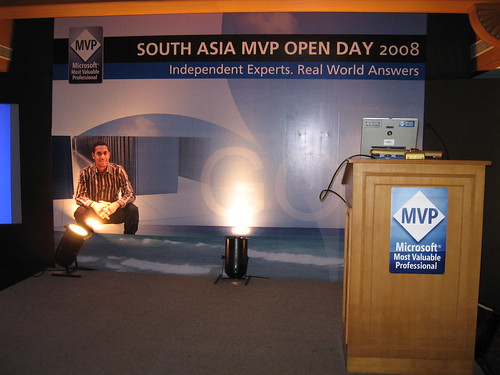
Abhishek Kant at South Asia MVP Open Day 2008

South Asia MVP Open Day 2008
So i found out naother bug in the Windows 7 ...since its in Alpha...all these bugs can be sorted out in the beta and the next Final version.... Windows got another Bug..whenever u r in the User Library >> Pictures...whenever u click any image and check it on right clic...the menu has additional space alligned in let...i think if its not a part of eye candy its worthless
I want to purchase a Laptop.So while discussing about what model it can be @ Microsoft Technical Community the members there suggested me.... You have to customize the laptop,here is the link- This laptop is indeed the best,I have selected it after lot of search. Yes I agree with Ankur, that if u can get it from US that will be good. But 1650$ is too costly. Look for Discounts , within $1000 u can get a very powerfl rig, mybe Bluray drive u may not get. Thanks giving / Black Friday is coming at the end of Nov., You will get fantastic discounts and if some relative coming from US , ask him to get u one. Check this one http://www.bestbuy.com/site/olspage.jsp?skuId=8897599&type=product&id=1212192365280 Toshiba - Qosmio Laptop with Intel® Core™2 Duo Processor P7350 - Rogue Priced at $999.99 (Reg. Price:$1,549.99, You Save:$550.00) [Vasu Dev] Hi Vasu ....visit " www.laptopcommunity.com" They have many branded company products review written by Customers like us. [Hari Maurya] Thanks for the Advice Friends...I will
Microsoft is currently moving onward with the development of Windows 7, having passed Milestone 3 with the operating system. According to Steven Sinofsky, senior vice president, Windows and Windows Live Engineering Group, the Redmond company is now cooking the Beta 1 release of Windows 7. But even as early as Windows 7 Milestone 3 pre-Beta Build 6801 and 6801+, discernible details, components and features across the next iteration of the Windows client come with the promise of making users forget all about Windows Vista Service Pack 1 and even SP2, or even Windows XP Service Pack 3.
"We’ve had a pretty incredible couple of weeks at the PDC and WinHEC. Based on what we talked about you can imagine we are all rather busy as we transition from milestone 3 to beta. We trust many of you are enjoying 6801 (or perhaps we should say 6801+)," revealed Sinofsky earlier this week.
The Windows 7 Desktop:
At the Professional Developers Conference 2008 in Los Angeles at the end of October, Chaitanya Sareen, a senior program manager for Microsoft, delivered a session in which he emphasized the evolution of the various elements on the desktop from Windows Vista to Windows 7. Sareen was already running a Windows 7 development milestone higher than Build 6801, namely Build 6933, which, of course, is still in pre-Beta stage. The entire presentation packaged as a WMV is available for download via this link.
According to Sareen, the key goals with the Windows 7 desktop include: "things you use all the time are at your fingertips – it is easy to get the programs and destinations you use all the time, with less mouse movement and fewer clicks. Manage your windows with confidence – you can switch to the right windows quickly without mistakes and effortlessly position windows the way you want them. You are in control – the desktop reflects your style; you get to personalize the experience, choosing what is important to you, including how and when you receive notifications. Clean and lightweight – the desktop experience feels organized, light, open and is a pleasure to use; visuals and animations are delighters the first time and every time."
more @ http://news.softpedia.com/news/Windows-7-20-Features-to-Make-Users-Forget-Vista-SP1-SP2-and-XP-SP3-97979.shtml
I If you have had any theories Microsoft was conspiring with the media conglomerates to protect their interests and not the user’s, throw them in the bin, pour jet fuel and remotely detonate them since Microsoft can’t be any bolder than building in DivX and Xvid native support in Windows 7. Yes, all your favorite Family Guy episodes will play in Windows Media Player. Yes I’m looking at you. You may have also heard there’s native H.264 and AAC support. But that’s not all. After all, decoding is only one part of the equation. In a presentation titled “Video Improvements In Windows 7” at WinHEC 2008, Microsoft also revealed new encoding and similarly transcoding capabilities in Windows 7. The new “Media Foundation” decoders are as follows, In Windows 7, encoding is extended to widely adopted MPEG-4 and 3GPP standards with H.264 video and AAC audio encoders built in, on top of the WMV, WMA and MP3 encoders built-in to Vista today - after all, hardly anyone uses Windows Media outside of the Microsoft ecosystem. Speaking of which the Zune even supports H.264 and AAC natively. particular one from Quartics. more @ http://www.istartedsomething.com/20081115/windows-7-new-decoders-encoders-transcoding/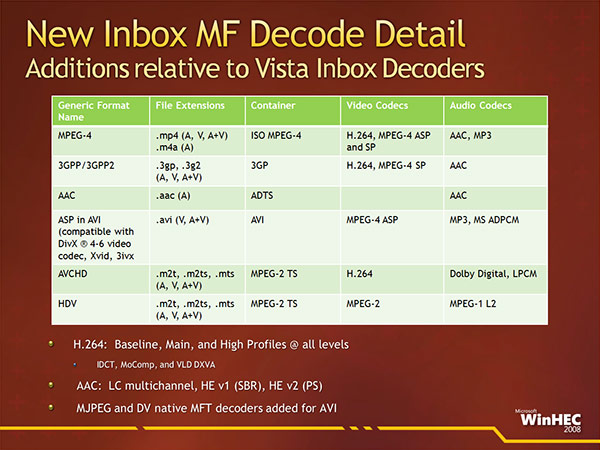
Taskbar looks super cool in Win 7...heres the way how to add any application to the taskbar...simply pin it up...and u can unpin it as well
Vista Transformation Pack 9.0 Released Filename: vtp9.zip Download: JCXP.net
The much awaited Vista Transformation Pack 9.0 released today. This program will transform your Windows XP user interface to ultimate Windows Vista alike. This version has new and improved applications, functionalities, and a lot of fixes.
Now after installing this version of VTP u will expereance the total features and GUI of Vista. 
Vista Transformation Pack 9.0 Keynotes:
New 3rd-party applications
ViSplore - Vista Glass explorer simulator
Vista Drive Icon - adding free space percentage in your drive icon like Vista explorer
Vista Rainbar - Lightweight Vista sidebar based on Rainmeter that even consume less resources than real Vista Sidebar
Improved 3rd-party applications
ViStart - Files indexing for documents search, improved reliability and compatibilities
ViOrb - Improved graphic and reliability (C++ re-written)
TrueTransparency - Improved reliability with improved AeroStyle's glass border
WinFlip - Improved stability and reliablity
New functionalities
Setup personization - Allow customizing Vista experiences upon installation without access to Welcome Center
Windows XP Service Pack 3 compatibilities - Now you can enjoy Vista themes after installation with Windows XP Service Pack 3
x64 compatibilities - More secured x64 installation without getting hurt by incompatibilities
There're also a lot of bug fixes and refinements in the program but let's just keep it simple with these for now. You can experience the rest later by yourself.
Filetype: .zip
Filesize: 26.82MB
Mirror :Download now |
If you receive Windows Update error 80070422 while downloading updates, you might need to change the Windows Update service settings, and then restart the service. You must be logged on as an administrator to perform these steps. Open Administrative Tools by clicking the Start button Double-click Services. Right-click the Windows Update service, and then click Properties. On the General tab, next to Startup type, make sure that Automatic is selected. Next to Service status, check to see if the service is started. If it is not, click Start. If the problem persists after you have followed the steps above, go to the Windows Update Support Center website to try to find more information about the error code or to request support by e‑mail. Or For more Details u can check out the following Links . http://support.microsoft.com/kb/958043 http://windowshelp.microsoft.com/Windows/en-us/help/fe4d69c6-1bfd-48c9-a858-b11fc9687ff61033.mspx http://forums.microsoft.com/TechNet/ShowPost.aspx?PostID=3373006&SiteID=17 http://forums.microsoft.com/TechNet/ShowPost.aspx?PostID=3373006&SiteID=17&pageid=1
To change or restart the Windows Update service
1. , clicking Control Panel, clicking System and Maintenance, and then clicking Administrative Tools.
2. If you are prompted for an administrator password or confirmation, type the password or provide confirmation.
3. 4. 5. If you are prompted for an administrator password or confirmation, type the password or provide confirmation.

Copyright © 2009-2010 CyberDimensions | Theme Designed by TheBuckmaker | Re-Designed by: Vasu Jain | Home Page Image : Microsoft Windows 7 . | Theme Distributed by Mumbai Mania