Multi Bookmark Rows in FF3
Hey all...while surfing the net we can alwayz save bookmarks in a row in the firefox 3 browser.but by default it is of sin gle line. this can be enhanced to become multi rowfor firefox3.0 by simply editing the userchrome.css filefor the firefox. here you need to just copy paste the code given below and it will become multi Rowed and now you have easy access to your faviorate web-bookmarks. /* Multi-row bookmarks toolbar for Fx3b5pre*/ if you have anyy probz in it do ask me as well...
#bookmarksBarContent
{display:block !important;}
.places-toolbar-items
{display:block !important;
height: 35px !important;
overflow-y:auto !important;}
#bookmarksBarContent toolbarseparator
{display:inline !important;}
#bookmarksBarContent .bookmark-item
{visibility: visible !important;}
.chevron {height: 0px !important;}






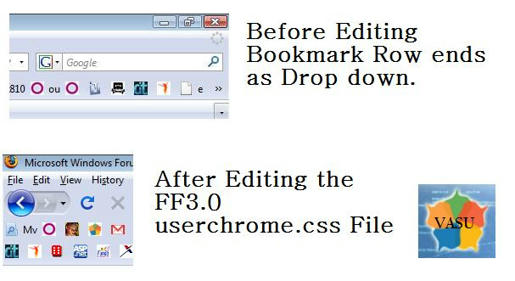
















0 Comments »
Post a Comment