Windows GUI between 1981-2009

A Graphical User Interface (GUI for short) allows users to interact with the computer hardware in a user friendly way.
Over the years a range of GUI’s have been developed for different operating systems such as OS/2, Macintosh, Windowsamiga, Linux, Symbian OS, and more.
We’ll be taking a look at the evolution of the interface designs of the major operating systems since the 80’s.
I should mention that this article showcases only the significant advances in GUI design (not operating system advances) and also not all of the graphical user interfaces and operating systems existing today.
The first GUI was developed by researchers at Xerox Palo Alto Research Center (PARC) in the ’70s. This research opened a whole new era of computer graphic innovations.
The first personal computer which used a modern graphical user interface was the Xerox Alto, developed in 1973. This was not a commercial product and was intended mainly for research at universities.
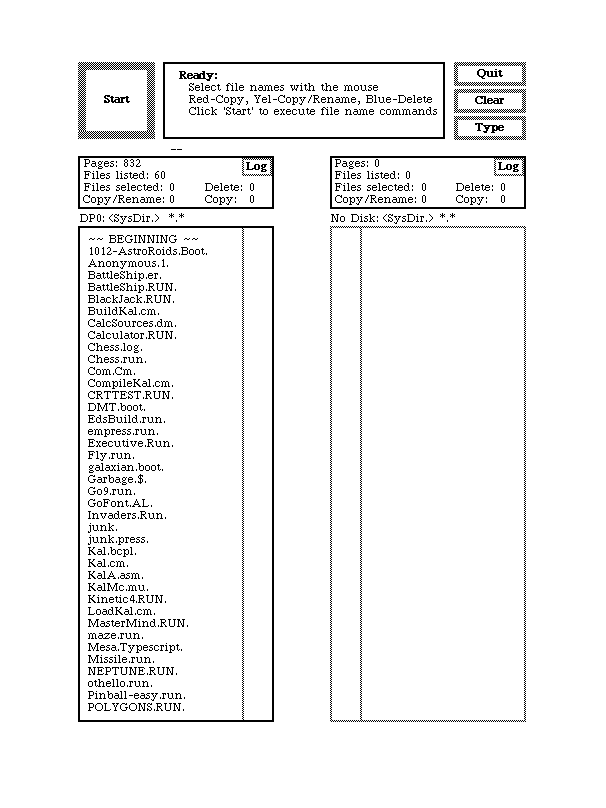
Windows 1.0x (released in 1985)
In this year Microsoft finally caught up with the whole graphical user interface craze and released Windows 1.0, its first GUI based operating system (although no one would dare to refer to it as one). The system featured 32×32 pixel icons and color graphics. The most interesting feature (which later was omitted) was the icon of the animated analog clock.

Windows 2.0x (released in 1987)
In this version, the actual management of the windows had significantly improved. The windows could be overlapped, resized, maximized and minimized.

Windows 3.0 (released in 1990)
By this version, Microsoft had realized the real potential in GUI’s and started to significantly improve them.
The operating system itself supported standard and 386 enhanced modes, which made use of higher memory capacity than 640 KB and hard disk space, resulting in the ability to use higher screen resolutions and better graphics, such as Super VGA 800×600 and 1024×768.
Also, Microsoft hired Susan Kare to design the Windows 3.0 icons and to add a unified style to the GUI.

Windows 3.1 (released in 1992)
This version of Windows included TrueType fonts which were pre-installed. This effectively made Windows a functional desktop publishing platform for the first time.
Previously, it was only possible to achieve such functionality in Windows 3.0 using the Adobe Type Manager (ATM) font system from Adobe. This version also contained a color scheme named Hotdog Stand, which contained bright hues of red, yellow and black.
This color scheme was designed to help people with some degree of color blindness see text/graphics on the screen easier.

Windows 95 (released in 1995)
The user interface was completely re-designed since version 3.x. This was the first Windows version where a small close button was added to each window.
The design team gave states (enabled, disabled, selected, checked, etc.) to icons and other graphics. The famous Start button appeared for the first time.
This was a huge step forward for Microsoft regarding the operating system itself and the unified GUI.

Windows 98 (released in 199
The icon styles were almost the same as in Windows 95, but the whole GUI could use more than 256 colors for rendering. Windows Explorer changed almost completely and the “Active Desktop” appeared for the first time.

Windows XP (released in 2001)
As Microsoft tends to change their GUI completely with every major operating system release, Windows XP was no exception. The GUI itself is skinnable, users could change the whole look and feel of the interface. The icons were 48 x 48 in size by default, rendered in millions of colors.

Windows Vista (released in 2007)
This was Microsoft’s response to their competition. They also included quite a lot of 3D and animation. Since Windows 98, Microsoft has always tried to improve the desktop. With Windows Vista they released widgets and a somewhat improved replacement of the Active Desktop.

Windows Seven (RC released in 2009)
The RC includes some new features such as Remote Media Streaming which "enables highly secure, remote Internet access to home-based digital media libraries from another Windows 7-based PC outside the home.It will also contain more refined navigation in the taskbar, JumpLists, and search

Windows 8 (In pipeline)
Although Win 7 RTM is not out but still the planning for the next version has already been started.lets see what we have this time
Article includes extracts from Wiki,webdesignerdepo,Microsoft Communities
















0 Comments »
Post a Comment