Prevent Windows 7 from Automatically Rebooting after Installing Windows Updates
Windows updates force the OS to shut down after they install.This can be troublesome many a times when you dont want to restart your PC because of some work which is ongoing.So here is how to get rid of Reboot of Windows after Windows update Installation.To prevent Rebooting a registry tweak must be done.Here are the steps:
1. Click start Orb
2.Go to Run & type regedit.
3. In regedit, navigate to :
HKEY_LOCAL_MACHINE\SOFTWARE\Polices\Microsoft\Windows
4. In the left pane, right click on Windows, and click on New Key, then type WindowsUpdate
5. In the left pane, right click on WindowsUpdate, and click on New Key, then type AU
6. In the right pane of AU, right click anywhere and select New DWORD 32-bit Value, then type in NoAutoRebootWithLoggedOnUsers.
7. Right click NoAutoRebootWithLoggedOnUsers & click Modify, then type its value as 1 and press enter.
8. Close regedit.
9. Restart the computer.
Now Windows wont restart once you install updates.

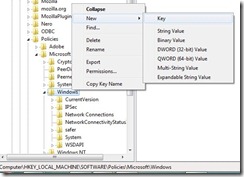

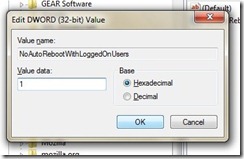
















0 Comments »
Post a Comment