Excel 2010 Paste Options
I recently discussed Paste options in Office 2010 which have been upgraded to show a paste preview and it provides different types of pastes with formatting or without.In excel the paste preview has few more options.
In the screenshot above i have copied a cell and then tried to paste it in some other cell.These are all paste options i had:
Under Paste we have the following pastes available :
- Paste
- Formulas
- Formulas & Number formatting
- Keep Source formatting
- No Borders
- Keep source Column widths
- Transpose
Under Paste Values we have the following pastes available :
- Values
- Values & Number formatting
- Values & Source formatting
Under Other Paste Options we have the following pastes available :
- Formatting
- Paste Link
- Picture
- Linked Picture
You can also have a paste preview of any of the above option,just mouse over that option & paste preview would be shown in the excel sheet itself.
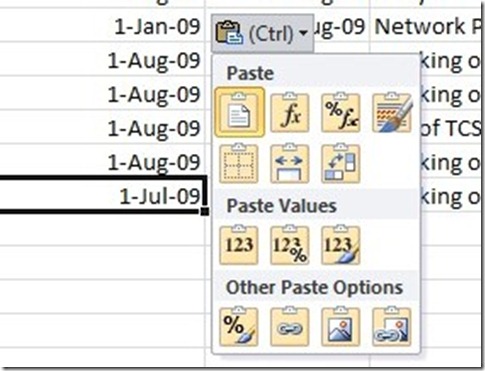
















0 Comments »
Post a Comment