Windows 7 : Restoring your Computer
Restore Whenever you install application, or software update, you make changes to your System files. Sometimes that change may make your system unstable due to incompatibilities or conflicts amongst files of the newly installed program & older files.The system may also start not responding and you may start getting error messages like “application is not responding.Restart”
In this situation you can use a feature of Windows “System Restore” to restore the original state of your Operating system.Every time you are about to do a major change in your OS it makes a check point prior to it.These check points are referred to as Restore points in Windows.System Restore which is very similar to an undo command takes your computer to any previous checkpoint and rollback the changes next to that checkpoint.However it does not affect your document files.Here is a Tutorial how to restore your computer in Windows 7.
1.Navigate to here : Start->All programs->Accessories->System tools->System <br>This will bring a screen where you can restore from a recommended restore point or you can choose one from the list.
2.After you choose option 1 you will be taken to next screen where confirmation for restore point is asked.To confirm this restore point press ok.All changes next to this restore point date would be rollbacked.
3.All the programs which would be affected by this restore can be seen by clicking ‘Scan for affected programs.It will scan all the software's that would be affected.You need to reinstall them.
4.A list comes showing all those affected software's after the restore point you chose.These programs will be deleted after Restore.
5.Also you can choose a different option at start and change the recovery point.
6.Choosing the second option will bring a list with all restore points it has.Anyone amongst these restore point can be chosen.
7. A warning message would be pop uped once you have confirmed the restore point.It would tell that there is no undo to the restore point.Although in few cases it may provide an undo.But that's when there are minor change.
8.System restore starts on.
9.Final message before restart of your computer showing Restore point details.
10.Done your System is restored to the Restore point chosen by you.When you open Restore again you can have a undo option for the restore .

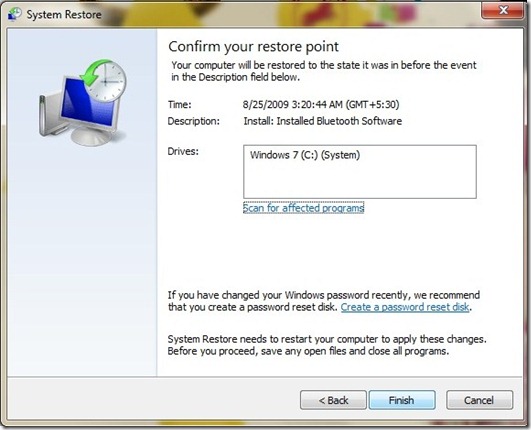
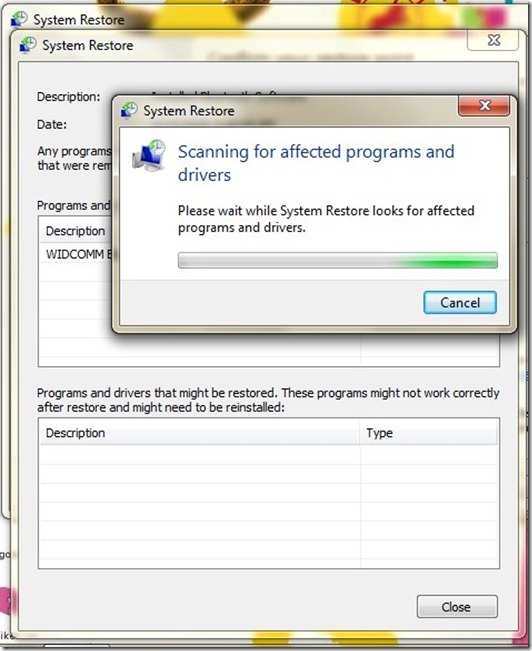

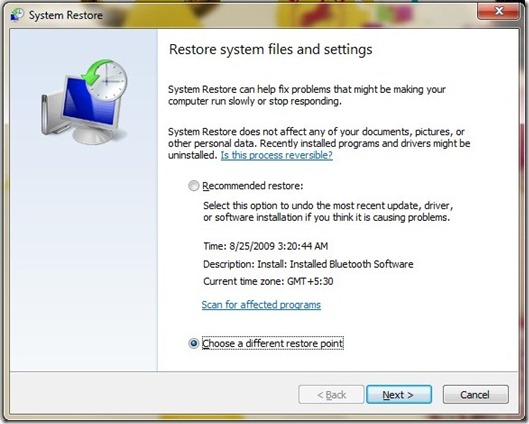

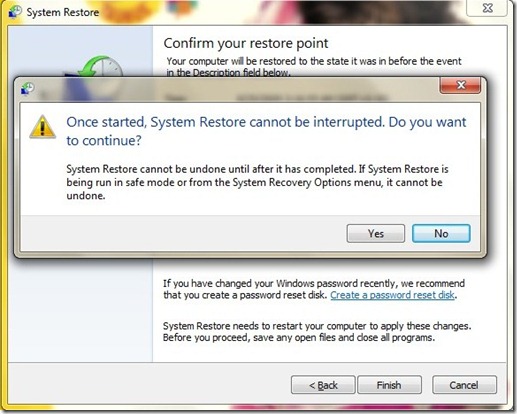

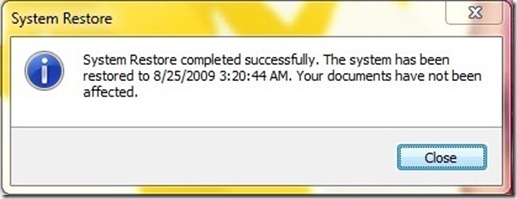
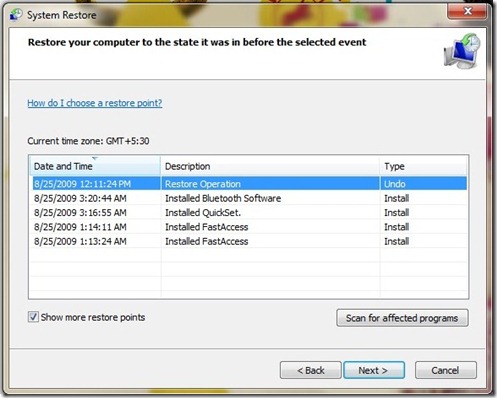
















0 Comments »
Post a Comment